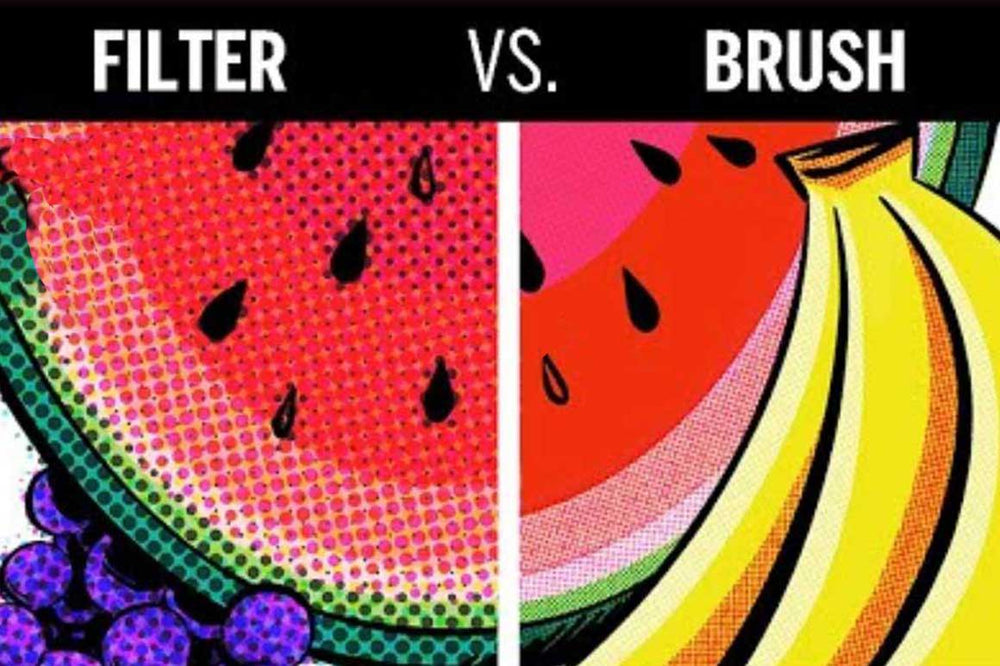Are you a digital artist looking to create halftone effects in Procreate?
There are two main ways to do it — but they yield very different results.
-
- Procreate's built in halftone filter
- Professional brushes like ColorLab comic halftone brushes
To help you decide which one to use, check out this video by Brad Woodard, a Procreate expert, where he demonstrates how to create halftone effects using both methods.
Brad will also explain what halftone is, how it works, and the different options available in the halftone filter. So, let's dive in and learn how to create amazing halftone effects in Procreate!