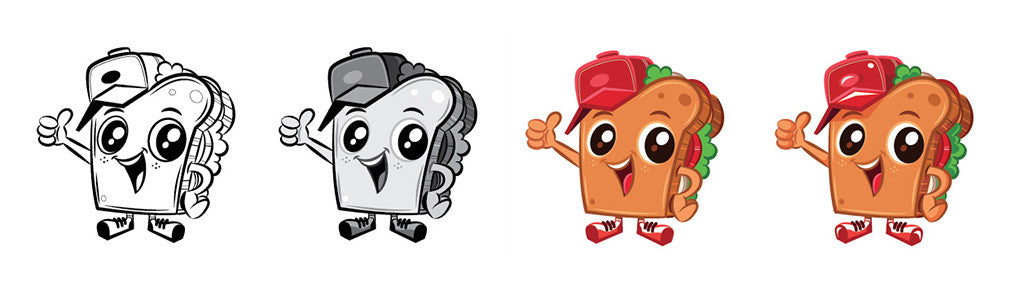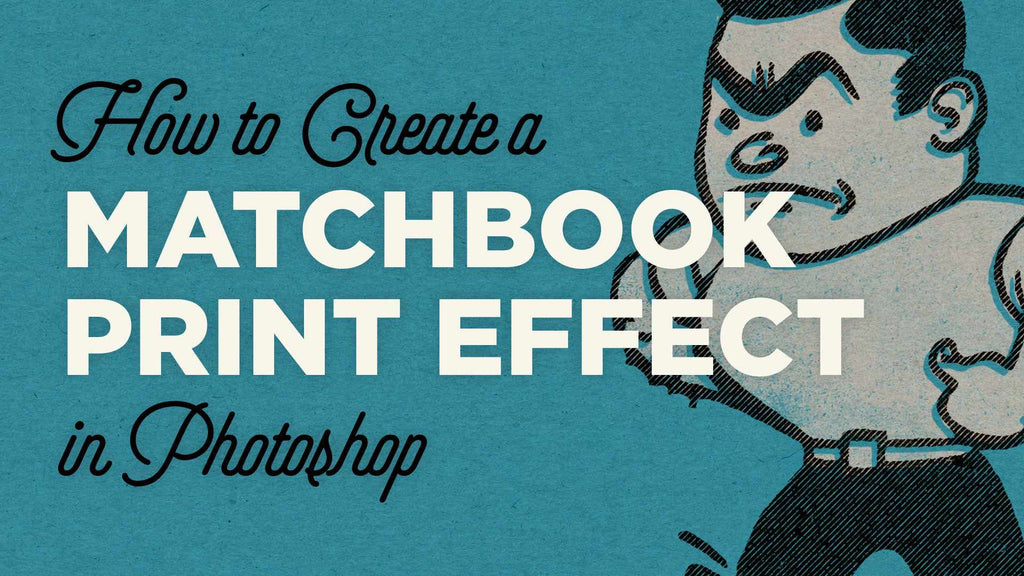The key to successful retro and vintage character design is keeping it simple: clean lines and readable features rule. But what about the magic – how do you inject your characters with personality, character and depth?
It’s one thing to have the right design tools, but how important is it to know the fundamentals of anatomy when you’re creating a highly stylised character design, and which body parts is it okay to exaggerate?
Character design might look simple, but it can be deceptively tricky. The best way to improve your skills is to learn from the masters – so we’ve complied a list of the best retro and vintage character design tutorials to help you hone your skills.
To make it easier to work through, we’ve divided the list into the following sections:
01-18: Character design tutorials for Illustrator
19-30: Character design tutorials for Photoshop
31-37: Retro and vintage environments (because your characters need somewhere to live)
38-45: Pro tips for better character design
As you’ll see from the tutorials below, this isn’t about copying the characters of other artists: it’s about learning their techniques, and applying them to your own designs. That’s why we’ve added a whole section of tips at the end. The expert advice in those articles will take your retro and vintage character designs to a whole new level…
Also read: 60 Free Retro and Vintage Fonts
Character Design Tutorials for Illustrator
01. Create a retro cartoon creature in Illustrator
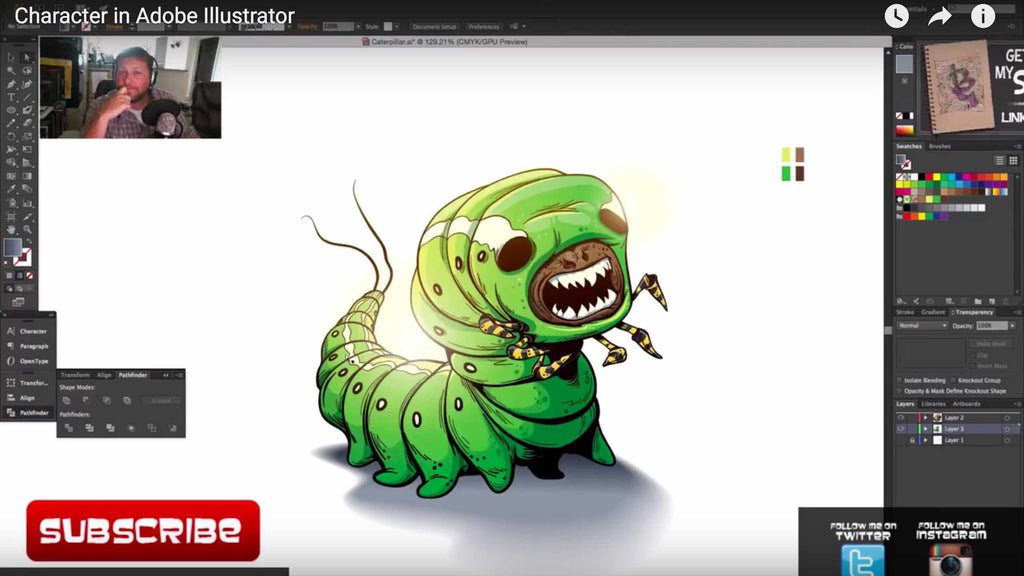
Brandon Green walks through the basics of character design in this 23-minute video tutorial, sharing some pro tips for quickly and effective creating an eye-catching retro cartoon creature.
02. Create a retro flat man design in Illustrator CC

More visual walkthrough than tutorial – there isn’t a voice-over guiding you – this video from Tutorials Box does, nevertheless, provide a solid insight into how to create a flat character design in Illustrator CC. And what it lacks in verbal instruction, it makes up in killer sound track.
03. How to create an epic retro robot character

Designer and illustrator Jordan Wong shares how he put a personal twist on a vintage-style Fizzlestock vector illustration, and walks through how to craft a retro robot character using Illustrator’s Perspective Grid tool.
04. How to Create a Killer Chainsaw Bunny Character
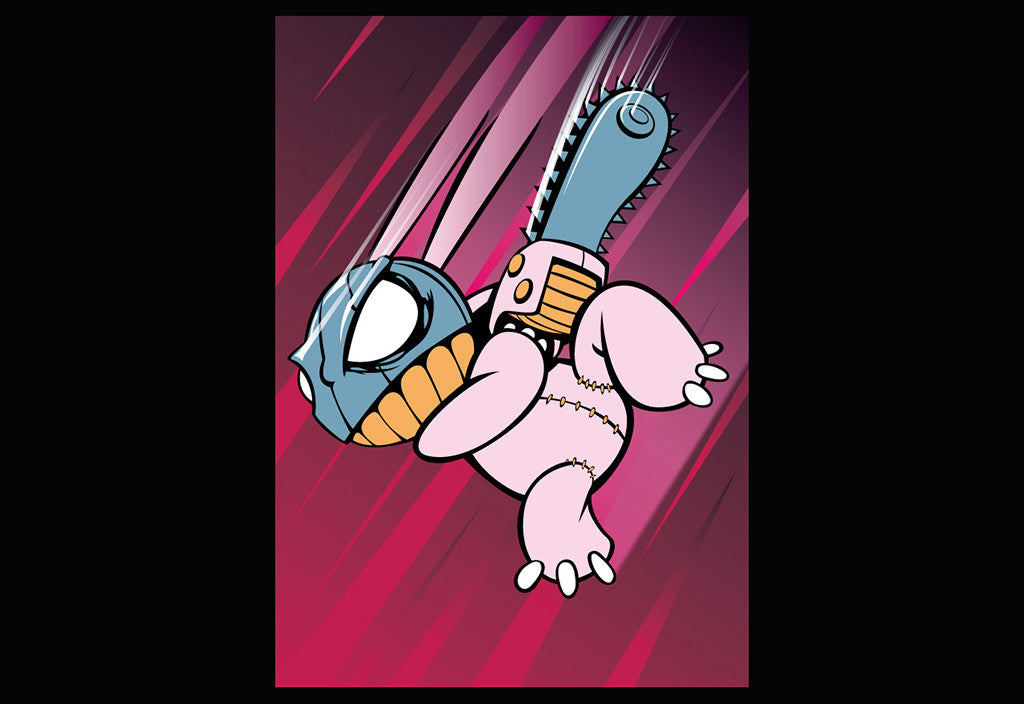
It’s an older tutorial, but this walkthrough from Sean Kelly will help improve your linework, while learning how to create a badass bunny character with a dynamic background effect.
05. Create a Cute Dinosaur Character in Illustrator

Chris Spooner explains how to create a cute, vector dinosaur out of basic shapes, pastel colors and subtle texturing in this fantastic retro character design tutorial.
06. Create retro characters with the Vector Hero pack

Stranger Things is an on-going weekend project for freelance illustrator and designer Rocky Roark, created using the Vector Hero ink brush pack – 40 ink pen brushes for 1950s commercial art-style illustrations. In this tutorial, he walks through his creative process and shares some top tips for creating better characters.
07. Creating Personal Character Designs with Precision

Vectorized vermin feature in veteran designer Von Gltischa’s detailed walkthrough of how to add your own touch to an existing character. In this tutorial, he creates his own take on subversive early 70s character Mickey Rat.
08. Design and Vector a Set of Character Poses for a Video Game
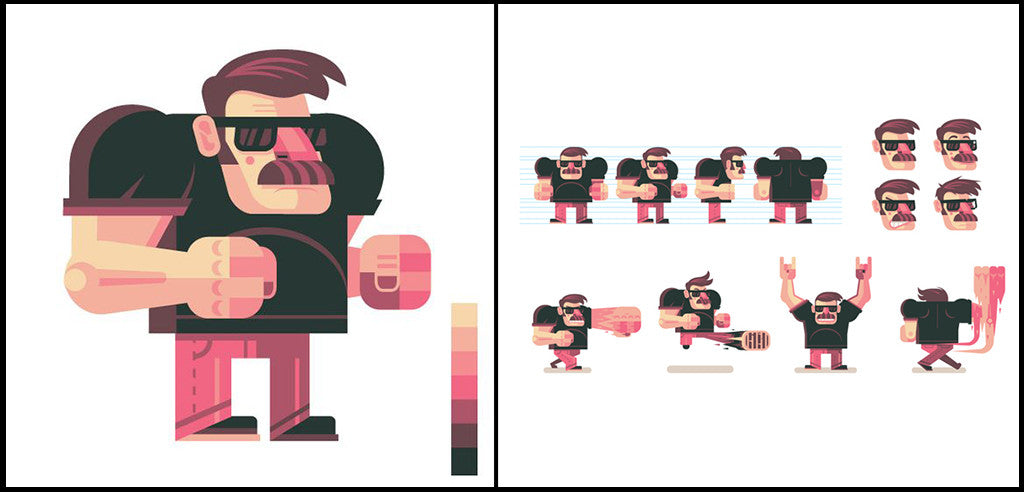
From initial sketches through to final artwork, illustrator Beto Garza explains how to design a retro character for a video game, as well as how to create a variety of character positions for an animator to bring your character to life.
09. Create an 8-bit pixel character
![]()
Create a retro 8-bit-style pixel character design using nothing but Illustrator’s Rectangle tool, in this easy-to-follow tutorial from Chris Spooner.
10. How to Use Vector Brushes to Recreate Retro Artwork

Like we said earlier, one of the best ways to learn how to create retro and vintage character designs is by recreating existing examples. This short time-lapse shows you how to recreate a piece of authentic 1940s commercial character art. The video uses our VectorHero brush pack, but you can use any vector brush you like to recreate your favorite characters.
11. Design and animate a stylish 50s cartoon character

Illustrator and animator Ben Mounsey explains how to create a retro character in Illustrator that's specifically designed for animation in After Effects. He also walks through how to give it a classic cel-animation walk
12. Create a Simple Kawaii Yeti With Basic Shapes in Illustrator

This retro character design tutorial explains how to use basic shapes, the Pathfinder panel, Width tool and strokes in Illustrator to create a stylized, personality-packed kawaii Yeti.
13. The easy way to build quirky characters in Illustrator

Transform basic geometric shapes into colorful creatures in this retro-futuristic character design tutorial from well-known Welsh artist, Jonathan Ball.
14. Create a Cute Vector Reindeer Character in Illustrator

Basic shapes and gradients take central stage in this Christmas-themed vector character design tutorial. You’ll also find out how to add depth and dimension using Illustrator’s Inner Glow and shadow effects.
15. Create a hand-painted effect with the DragStrip brush set

Design and illustration guru Von Glitscha goes behind the scenes on his Painted Jungle illustration for Adobe, explaining how he used our Drag Strip 1 brush set to create an authentic hand-painted feel in Illustrator.
16. How to Create a Retro Mascot
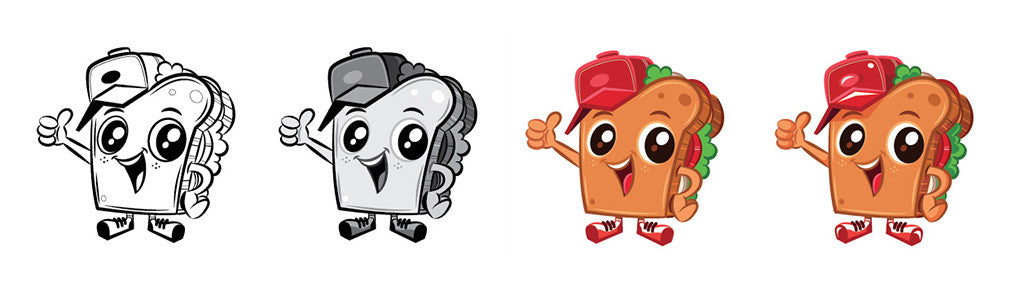
Use the skills taught in this handy retro character design tutorial from Dubai-based illustrator Miss Chat*Z to design your own charismatic vintage mascot.
17. How to Create a Maneki Neko Lucky Charm in Illustrator

Make a maneki-neko, or beckoning cat, in this cheerful tutorial from illustrator and designer Yulia Sokolova, which walks through how to create the common Japanese figurine. Let us know if it brings you luck…
18. Make a Chocolate Bar Character
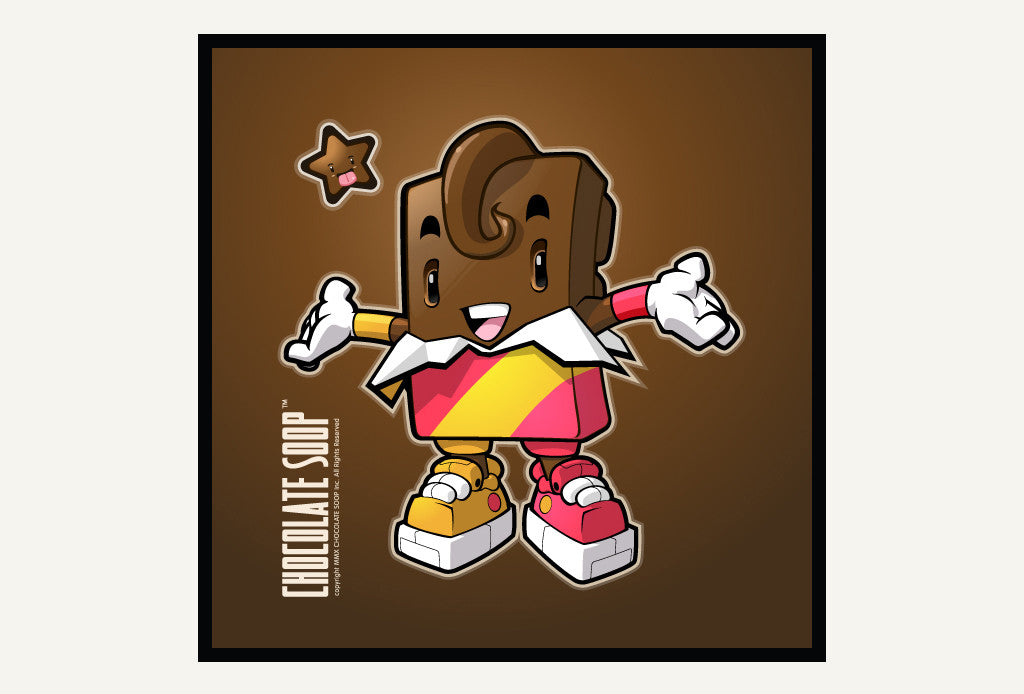
From gathering references and giving your characters characteristics to colouring and shading, illustrator Dacosta! walks through his character design process in this quick tutorial.
Character Design Tutorials for Photoshop
19. Give your Characters a Matchbook Print Effect
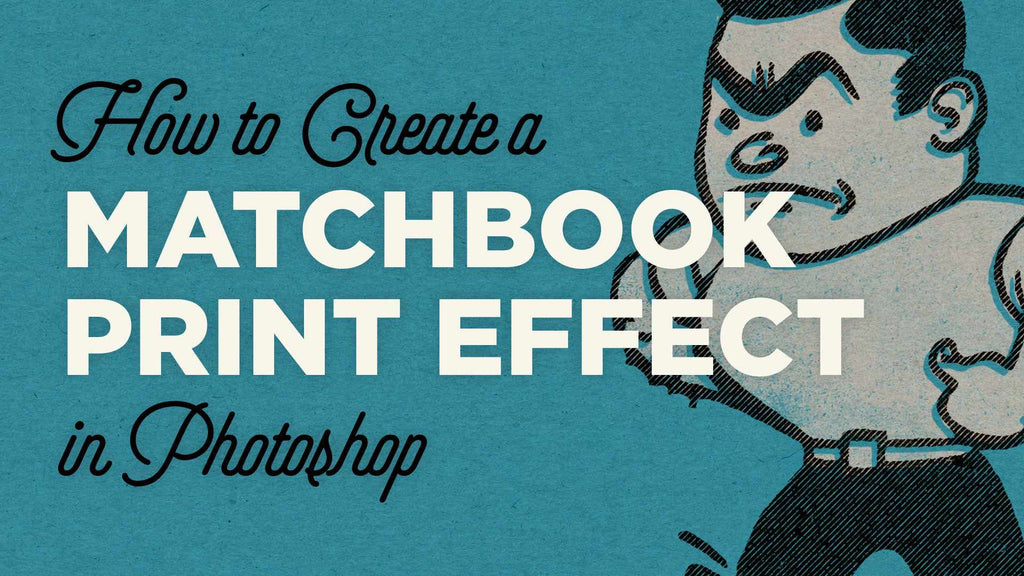
Matchbooks and matchboxes became popular as advertising vehicles in the 1950s. Follow this quick video tutorial to find out how to give your character designs a retro matchbook print effect using just a few textures and Photoshop filters – and pick up a few bonus freebies in the process.
20. How to create art with the Pen tool in Photoshop
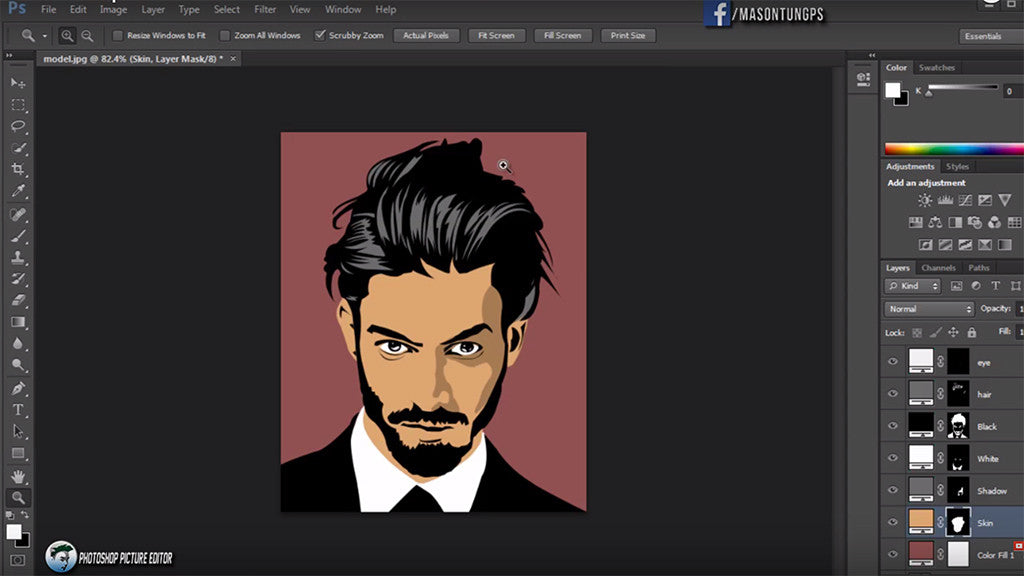
This retro character design tutorial shows you how to transform a photo into art using the Pen tool. Bear in mind some of the shortcuts might different to your own, but that aside this is a great – if slightly advanced – Photoshop tutorial.
21. Photoshop: Line Art and Coloring tutorial

Learn how to create a retro character design with some line art and colouring techniques, in this quick Photoshop tutorial from CypherDen.
22. Give your characters a retro comic style cartoon effect

Transform a photo into a comic book cartoon effect using filters and other techniques in Photoshop CC, with this punchy video tutorial from Letsgettoit.
23. Create a Space-Helmeted Future Retro Illustration
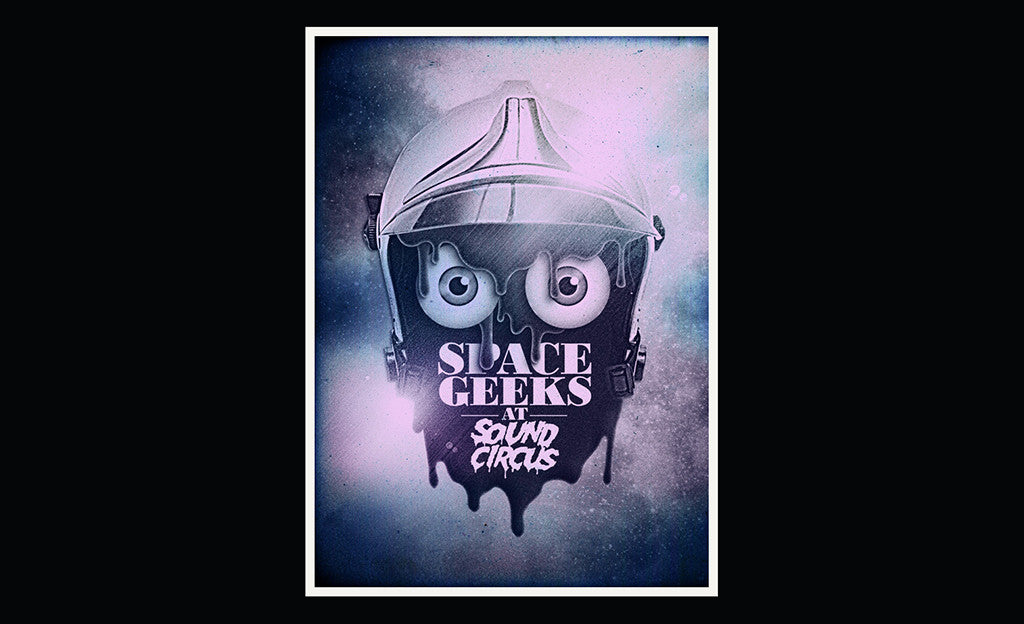
This is an older tutorial – but a classic. James Davies explains how to create a retro-futuristic character design for a music poster, covering bitmap and lens flare techniques in the process.
24. How to create retro-style vector portraits in Photoshop
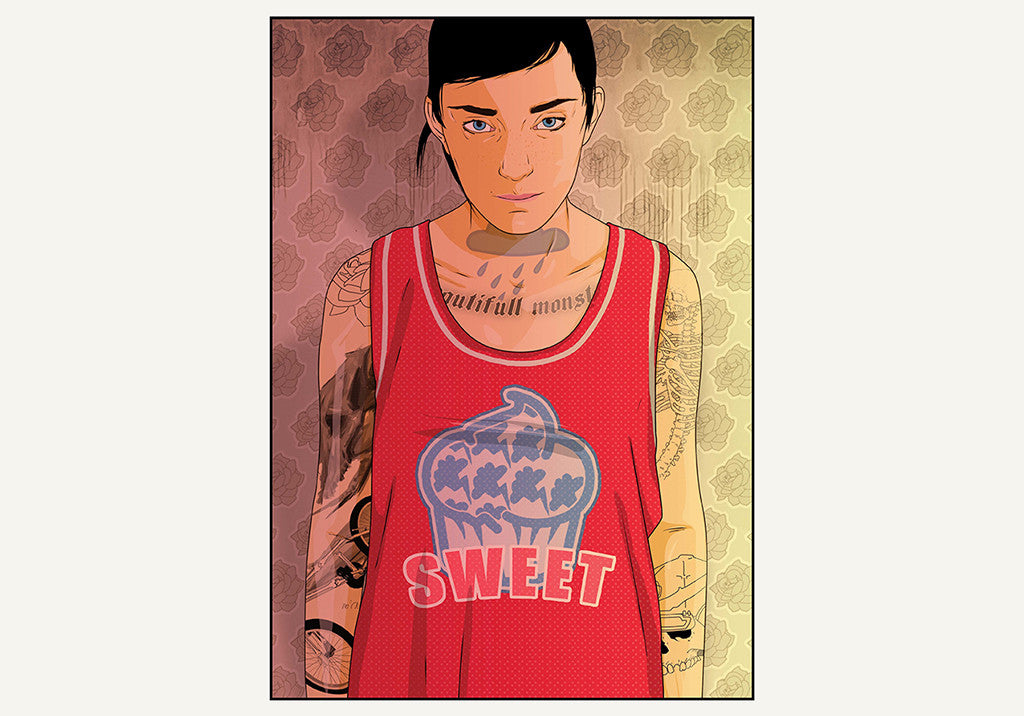
Spanish artist Daniel Caballero explains how he creates his vector artworks from photo references in Photoshop, and how to give your characters a clean, hand-drawn look.
25. Produce glitchy sci-fi art using Photoshop blending modes

Designer, illustrator and art director Mart Biemans explains how to use Photoshop blending modes to create a digital retro-futuristic character-based artwork with lots of pixelated details.
26. How to paint retro-style game characters

Concept artist Remko Troost walks through how to create fabulously 80s-style video game characters in this stylized step-by-step video tutorial.
27. Create vintage photos with 'light-leak' in Photoshop

Better than Instagram: Fabio Sasso reveals how to bestow your photos with the light-leak look of flawed vintage 1960s color snaps in Photoshop.
28. Craft a dynamic, lightning-filled background for retro character art

Give your retro character designs some pizazz with Ricardo Ajcivinac’s brilliant sumo wrestler tutorial. You’ll find out how to use lighting and layer styles, among other useful design skills.
29. How to Make a Vintage-Style Poster in Photoshop

Follow this retro character design tutorial to create a feline figure with a vintage feel. Mainly based in Photoshop, this walkthrough does dip briefly into Illustrator as well.
30. Give a Character Artwork a 1980s Tropical Feel

Illustrator Chris Malbon takes you through the process of creating a bold character-based artwork with an 80s retro tropical theme in this striking Photoshop tutorial.
Retro and vintage environments
31. How to Make a Mid Century Modern House Illustration in Illustrator

What’s so cool about Mid Century modern houses is their geometric shapes and angles that make it easy for you to create one just like it! Follow along with the step by step instructions provided to end up with a home that gives you a sweet California summer vibe.
32. How to Make a Racing Roadster in Photoshop
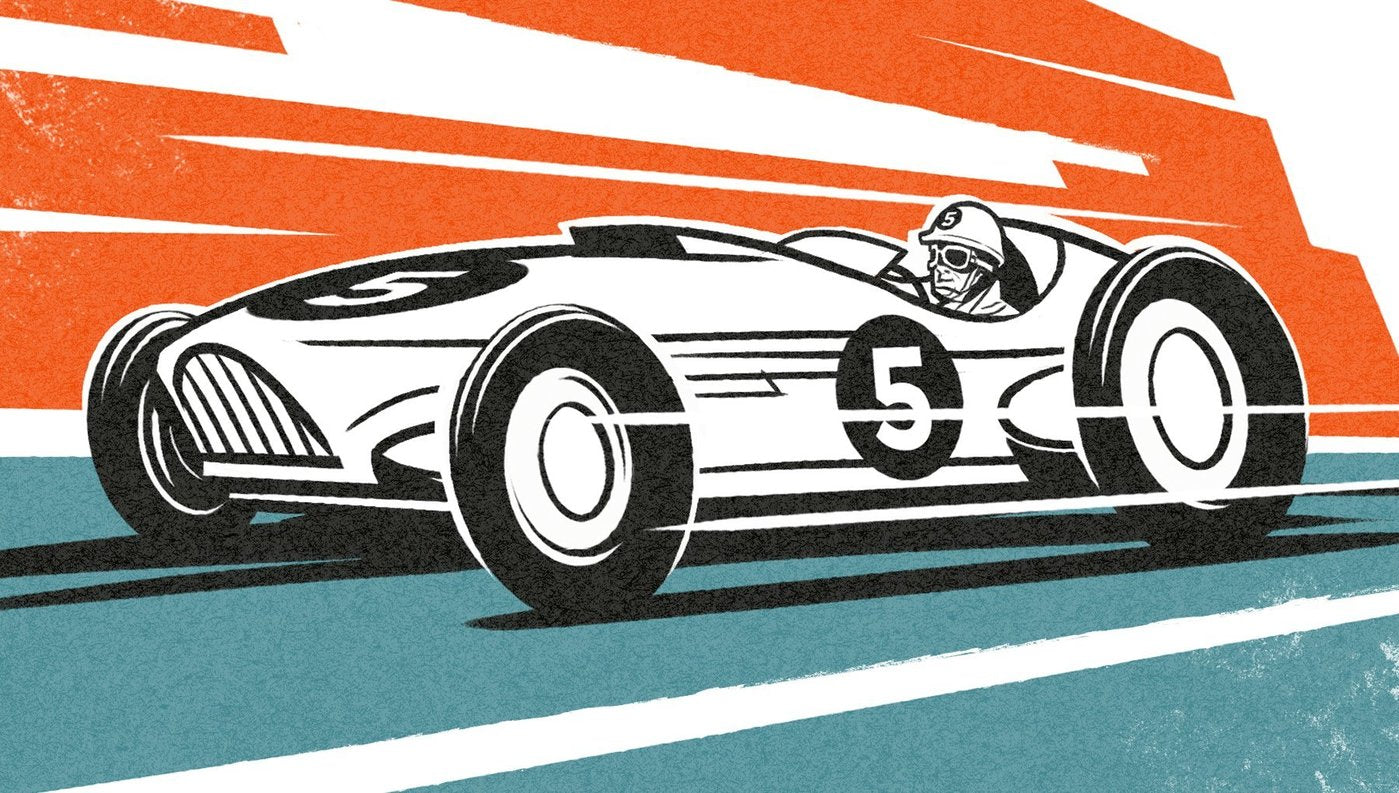
Love creating as much as racing? Then this is a great tutorial for you to make your own roadster in Photoshop to get the best of both worlds. Follow along with this broken down tutorial to create a car that you wish you could take out of the lot and speed off into the sunset!
33. How to Make a Worn Vintage Beach Ad in Photoshop
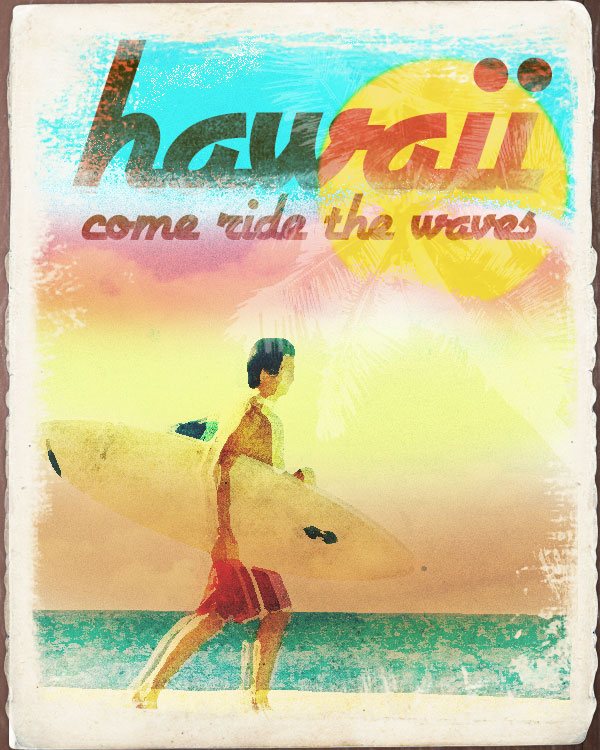
Fun in the sun is always a good day well spent and you can re-create the moment in this step by step Photoshop tutorial by Trevin Shirey. Go along for the ride to make a vintage beach that will get you in the mood to catch some waves!
34. How to Age a Photo Background in Photoshop

For a heavily textured, vintage backdrop for your characters, try ageing your photos with this Photoshop tutorial by visual information specialist Kirk Nelson.
35. Quickly Roughen the Edges of Your Work for a Vintage feel

While we’re on the subject of ageing your characters’ environments, try roughening the edges of your work in Photoshop. This video tutorial shows you how – and you’ll get the RetroSupply Edge & Fold Distressor Brush Pack free too.
36. How To Create a Colorful Vector Landscape

Chris Spooner’s colourful Illustrator tutorial takes you through the process of creating a simple vector landscape for your retro and vintage character designs. His images features a wild west desert with mountains that extend to the horizon, but as he points out, these same techniques could be used to create a landscape scene for any fictional or non-fictional place.
37. Craft a Cozy Flat Design Interior in Illustrator

Yulia Sokolova explains how to give your characters a flat-style interior with a comfy armchair and other vector furnishings in this intermediate-level Illustrator tutorial.
Character design tips
38. 10 Top Tips for Creating Unique Character Designs

Image: Envato Market
This isn’t a retro character design tutorial – but it is an incredibly useful collection of tips from top character designers. From picking a theme to selecting a species, creating dynamic poses and more, this article will help you make sure your characters are on the right track.
39. 15 tips for creating characterful creature art
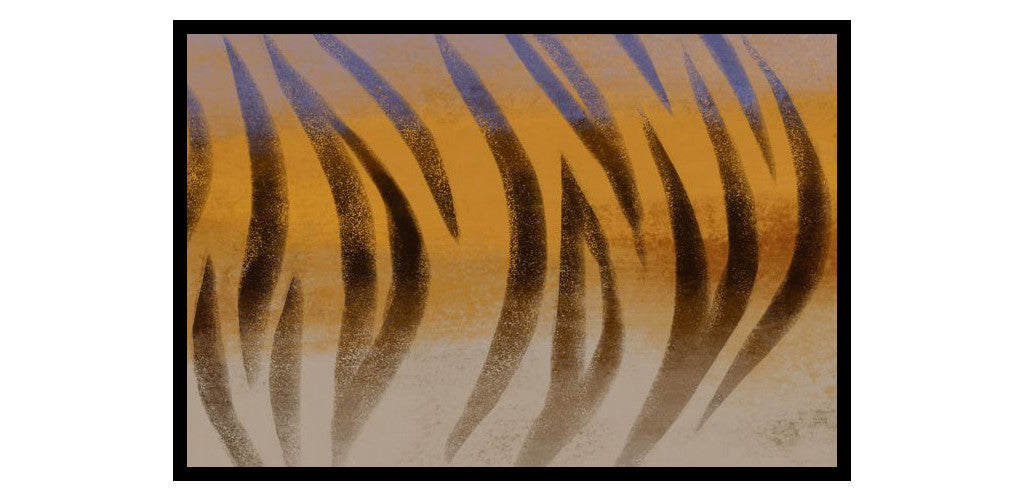
Image: Andrea Femerstrand
Game artist Andrea Femerstrand explains how to give creatures personality – and make viewers care about your characters – in this in-depth character design article on the Creative Bloq website.
40. Going Old School: Making Games With a Retro Aesthetic
![]()
Image: Scaling Up a Game Sprite, tutsplus
Take it back to the old school with these insightful tips for retro game design. As well as expert retro character design tips, you’ll find top advice on everything from choosing a pixel size to creating distortion effects inside this feature.
41. The anatomy of caricature: 15 top tips
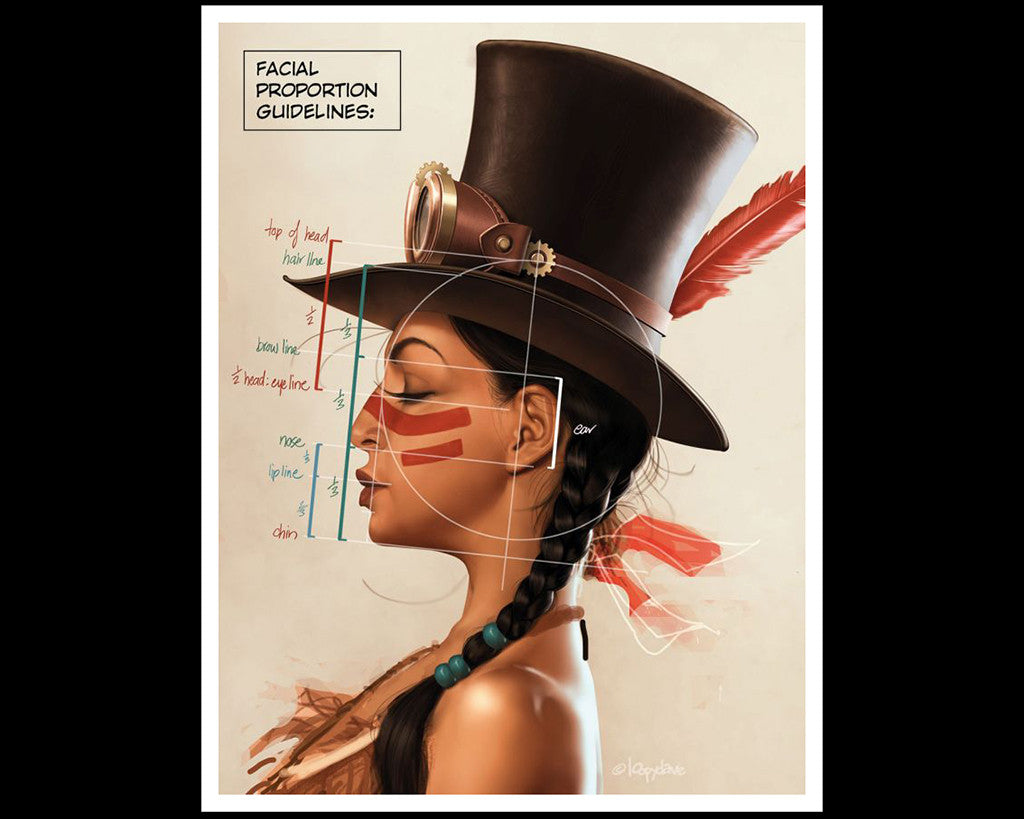
Image: Dave Dunstan, aka Loopydave
You have to know the rules of character design before you can break them. Follow these tips to brush up on the fundamentals (proportions, muscles, anatomy rules and so on), before venturing into caricature and breaking them.
42. 19 character design tips from pro creatives

Image: Nadine Redlich – Don't Touch Me
World-class character designers share their best advice for making it as a character designer in this packed two-page article on Creative Bloq.
43. 3 top character design tips from Adventure Time's lead designer
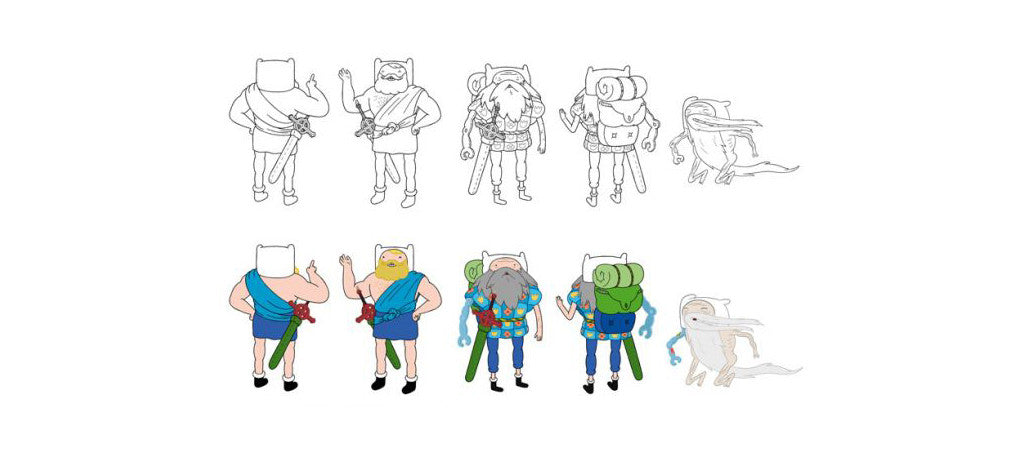
Image: Andy Ristaino worked on Adventure Time
Ever wondered how the pros do it? Andy Ristaino, formerly of cult cartoon series Adventure Time, offers some insight into his process is this article from Computer Arts magazine, issue 241.
44. 20 top character design tips
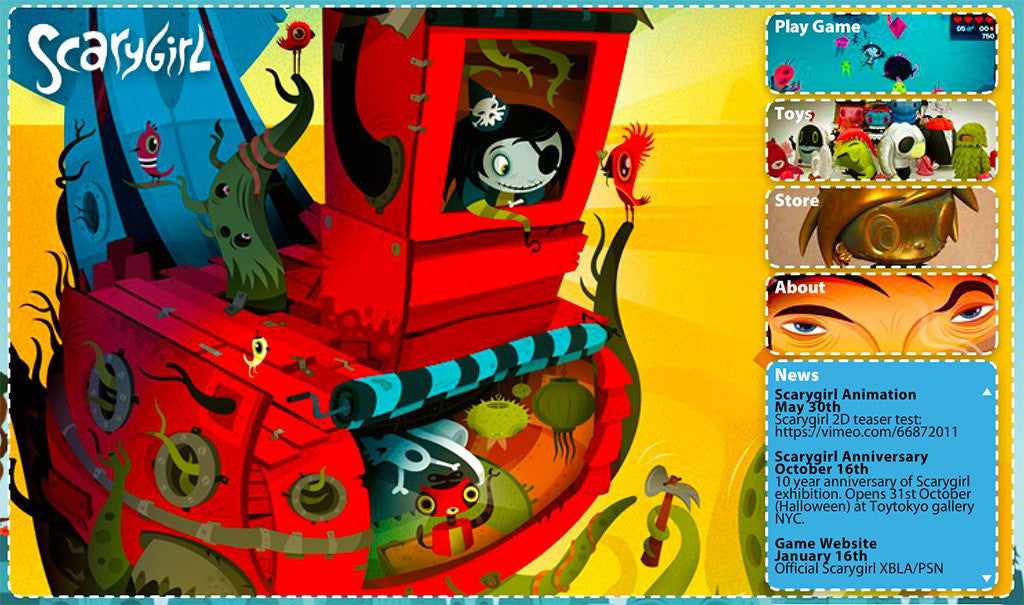
Image: Nathan Jurevicius is the creator of Scary Girl
Leading illustrator Jon Burgerman drums up 20 tips for creating fantastic character designs in this engaging article going behind the scenes on what it takes to make a winning character.
45. How to improve your character drawing
Ok, the final result isn’t especially retro or vintage – but this Illustrator tutorial from legendary artist Aaron Blaise is packed with pro character design tips and insight into traditional drawing techniques.
Extra resources
For a fantastic additional resource to the retro character design tutorials in this list, check out Cartoon Cool’s book, How to Draw TV's Retro Style Characters. Author Christopher Hart shows new cartoonists and retro fans how to get that almost-1950s look in your drawings.
Also, head over to Character Design References’ Facebook page for regular brilliant technical advice on creating the perfect character designs. Enjoy!
GET SOME DESIGN FREEBIES!
Sign-up to the RetroSupply newsletter and we’ll send you an awesome pack of freebies, including a sample of our most popular font Palm Canyon Drive, high-res Industrial Grunge textures, premium vintage Photoshop brushes and a whole load more.