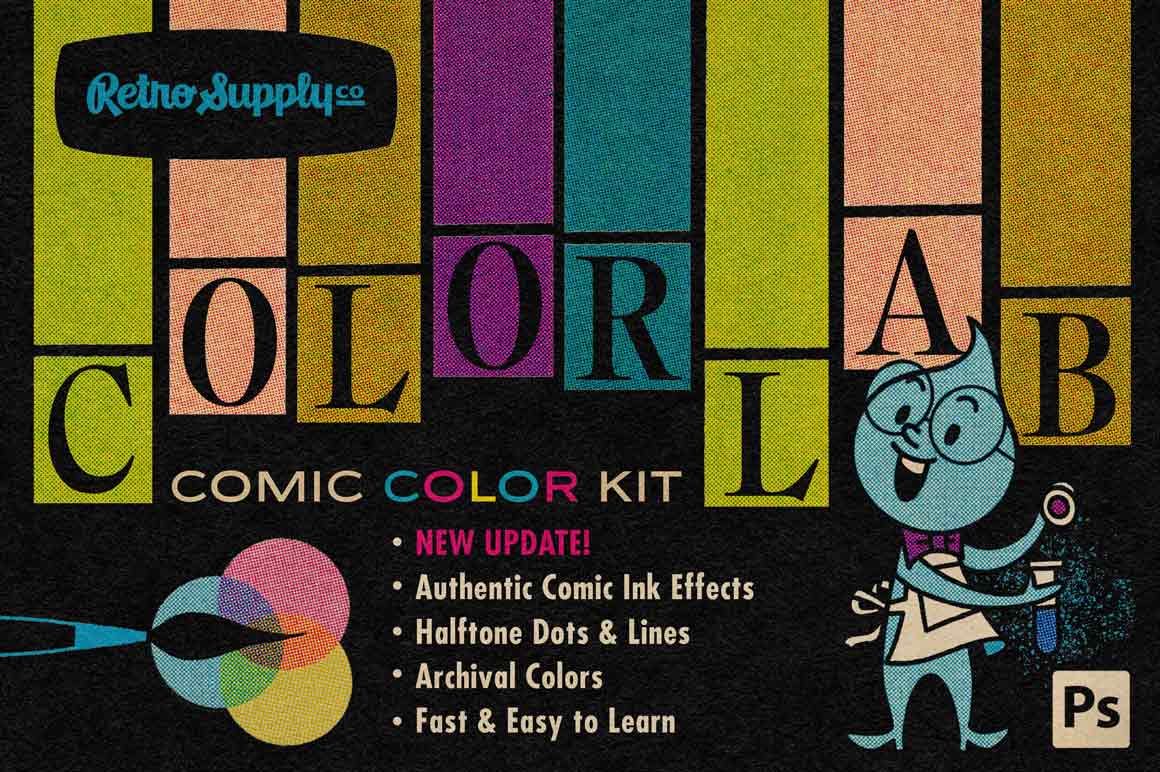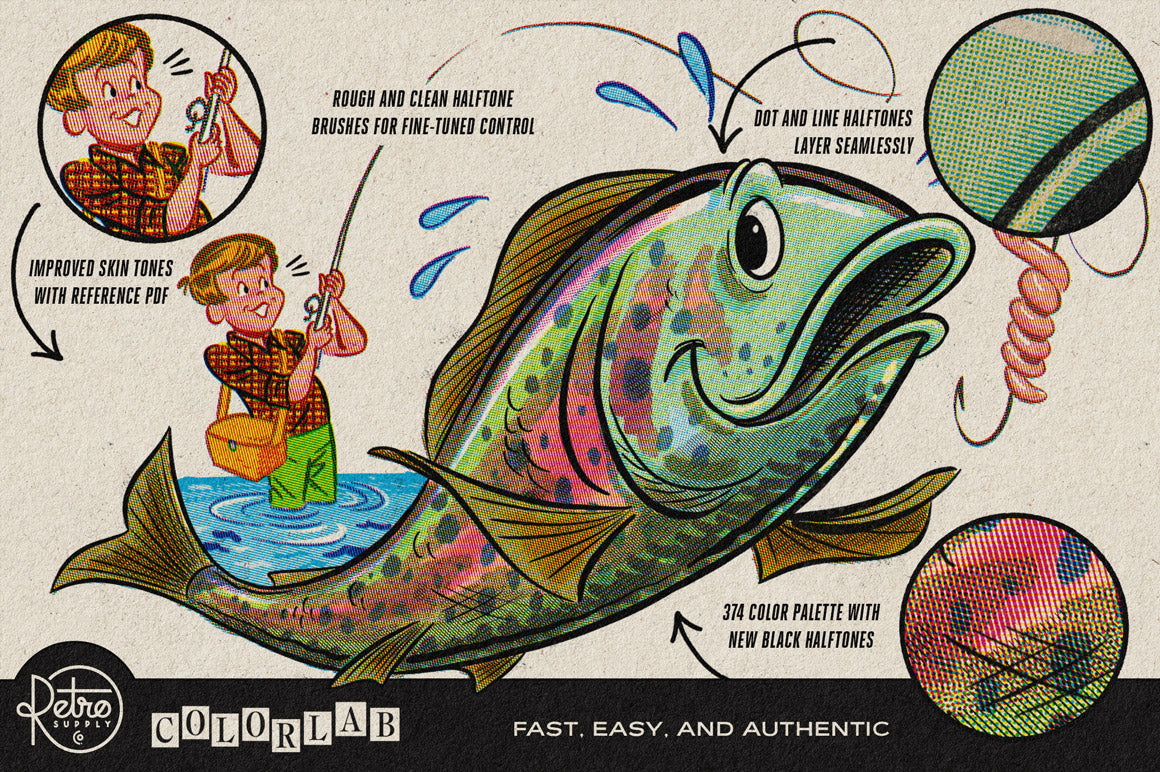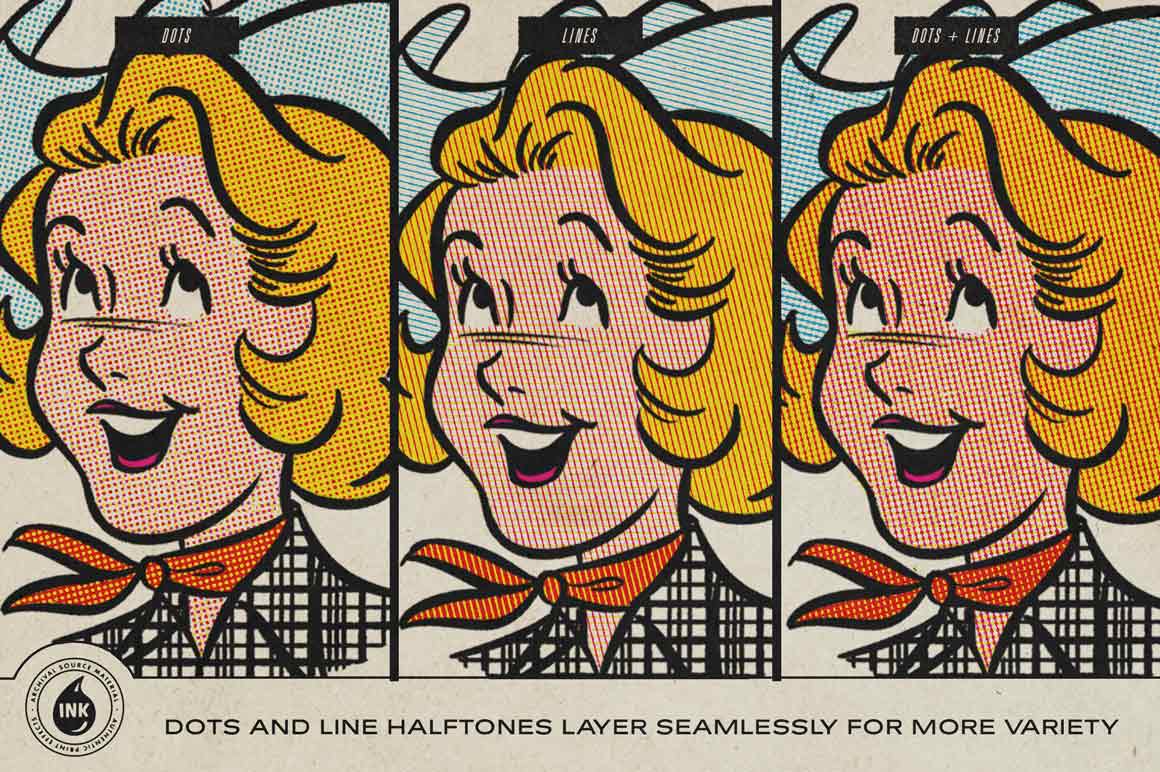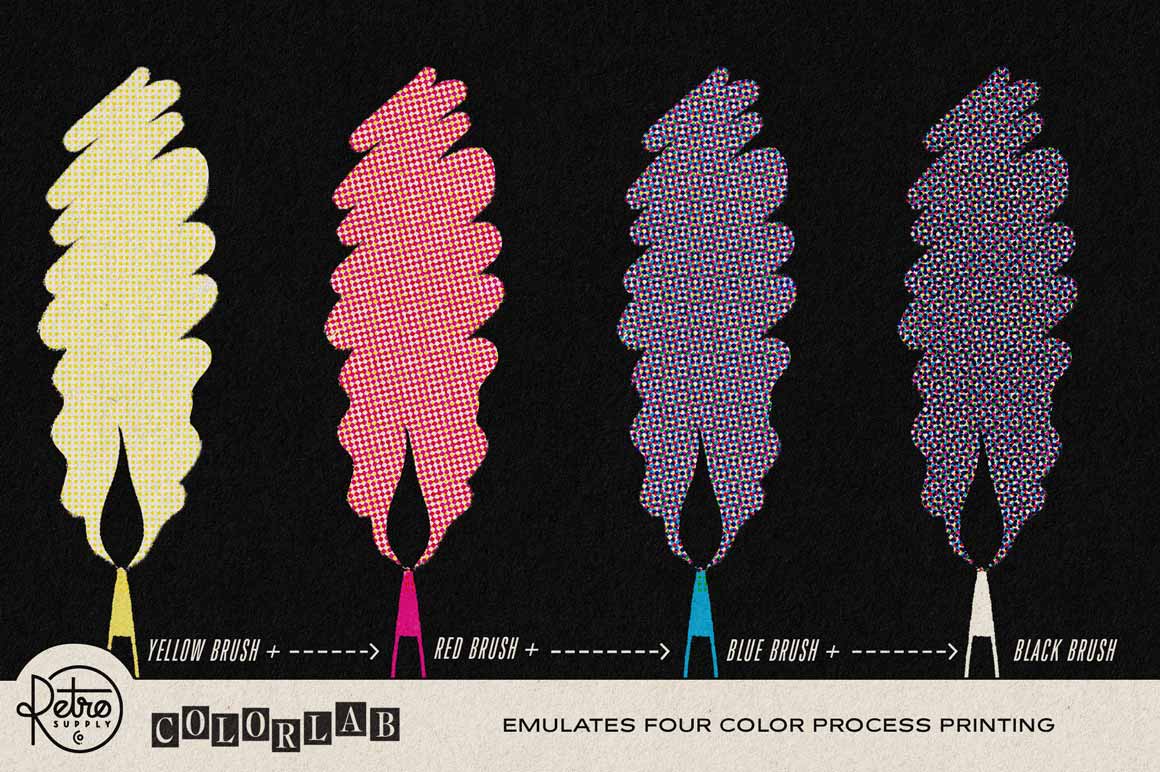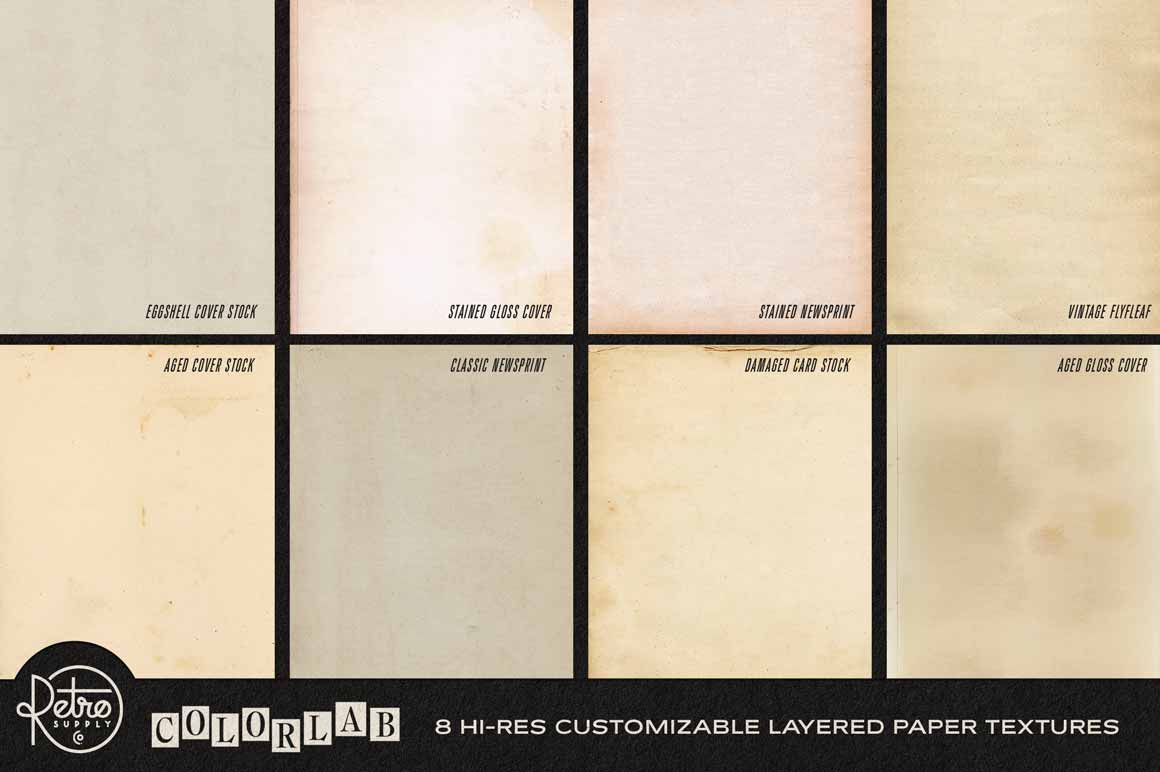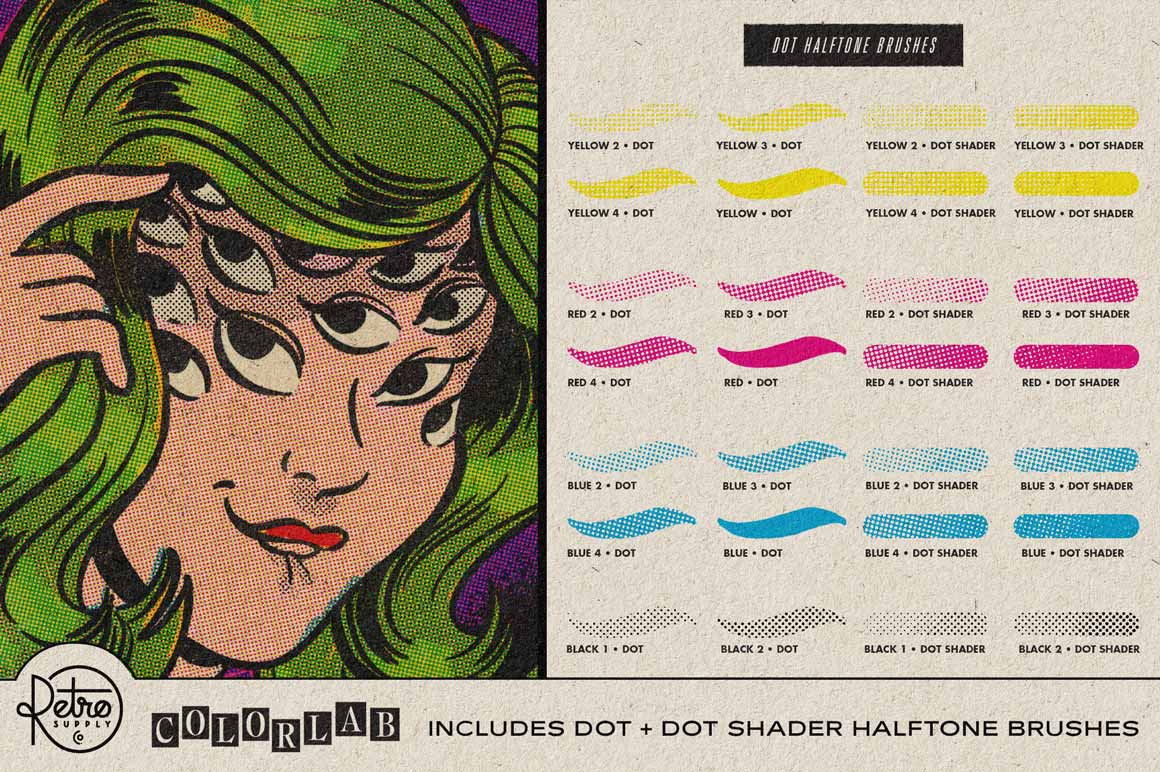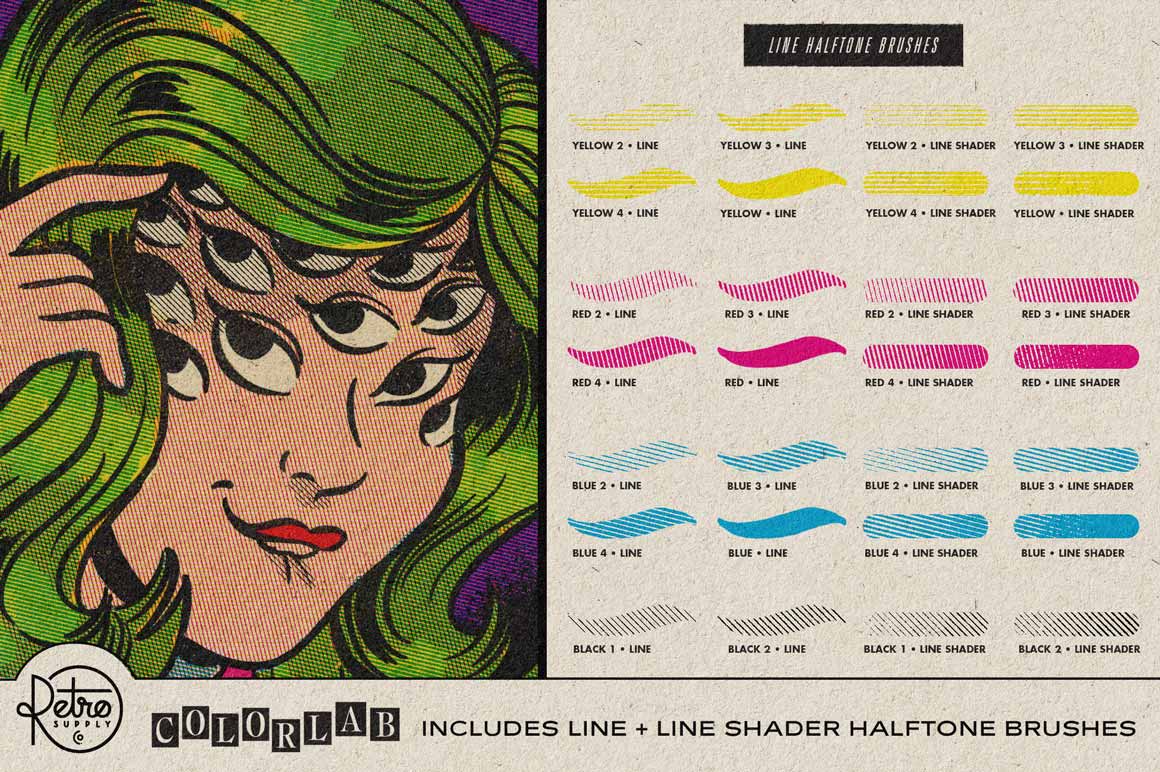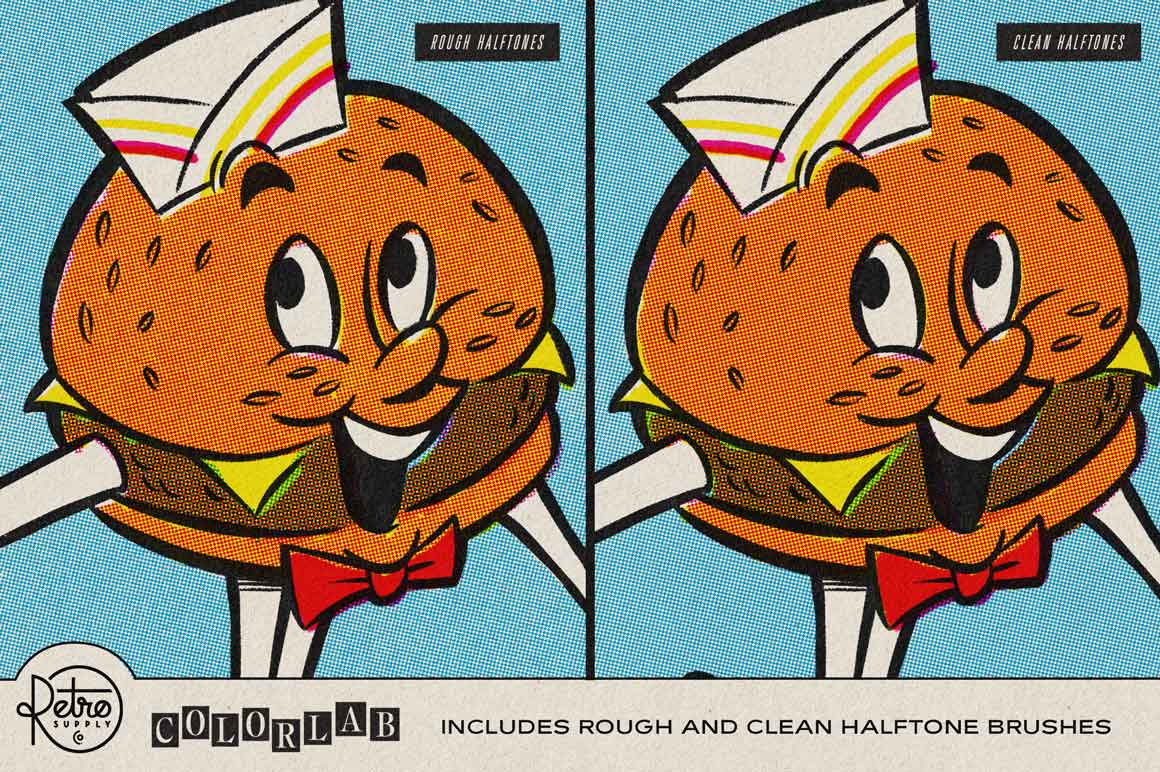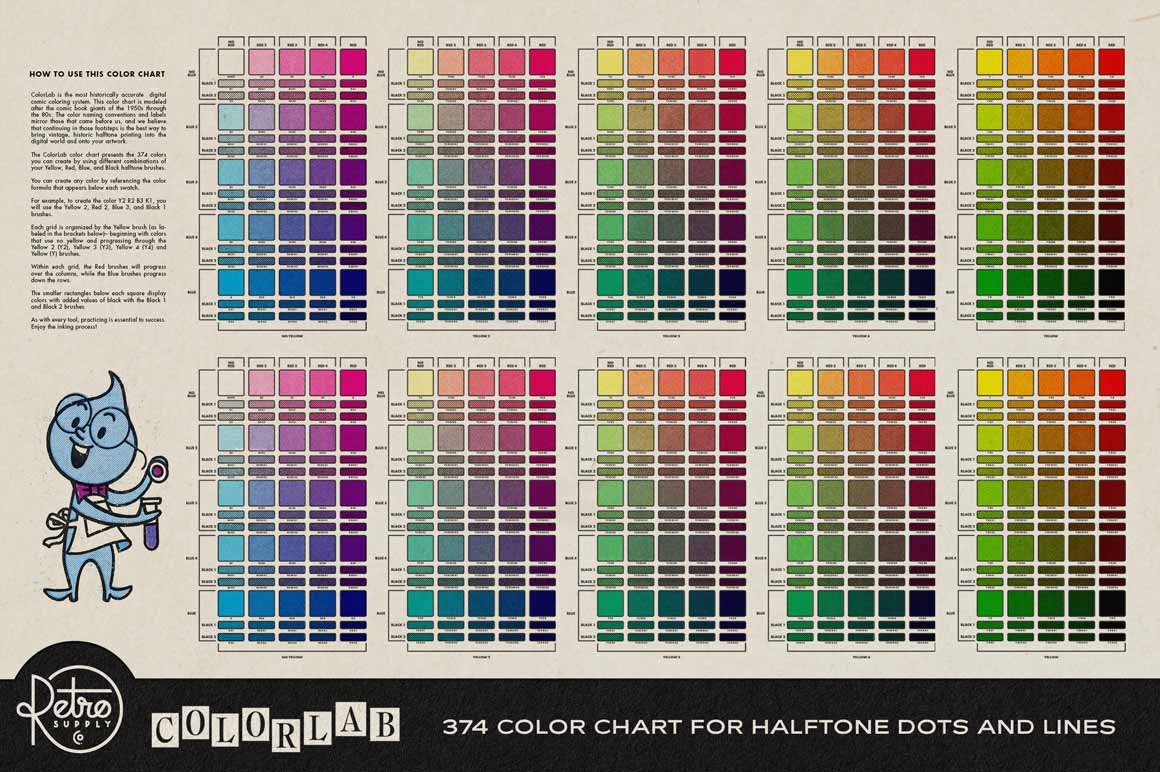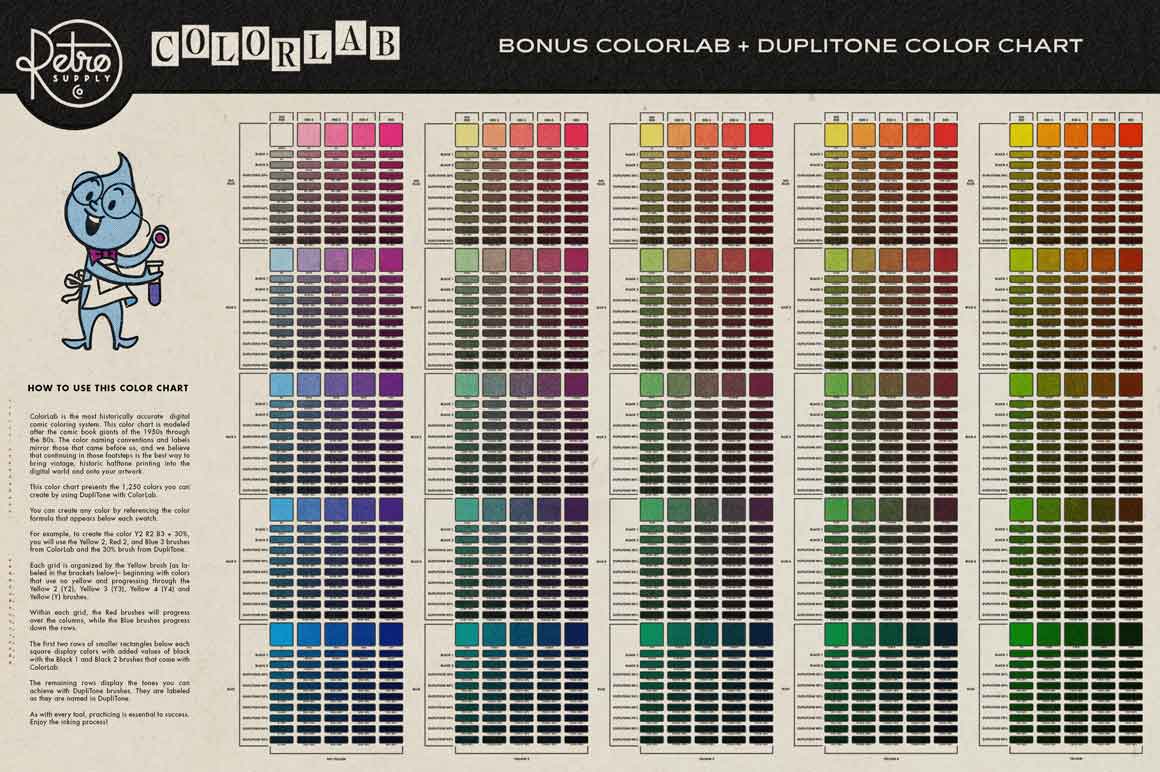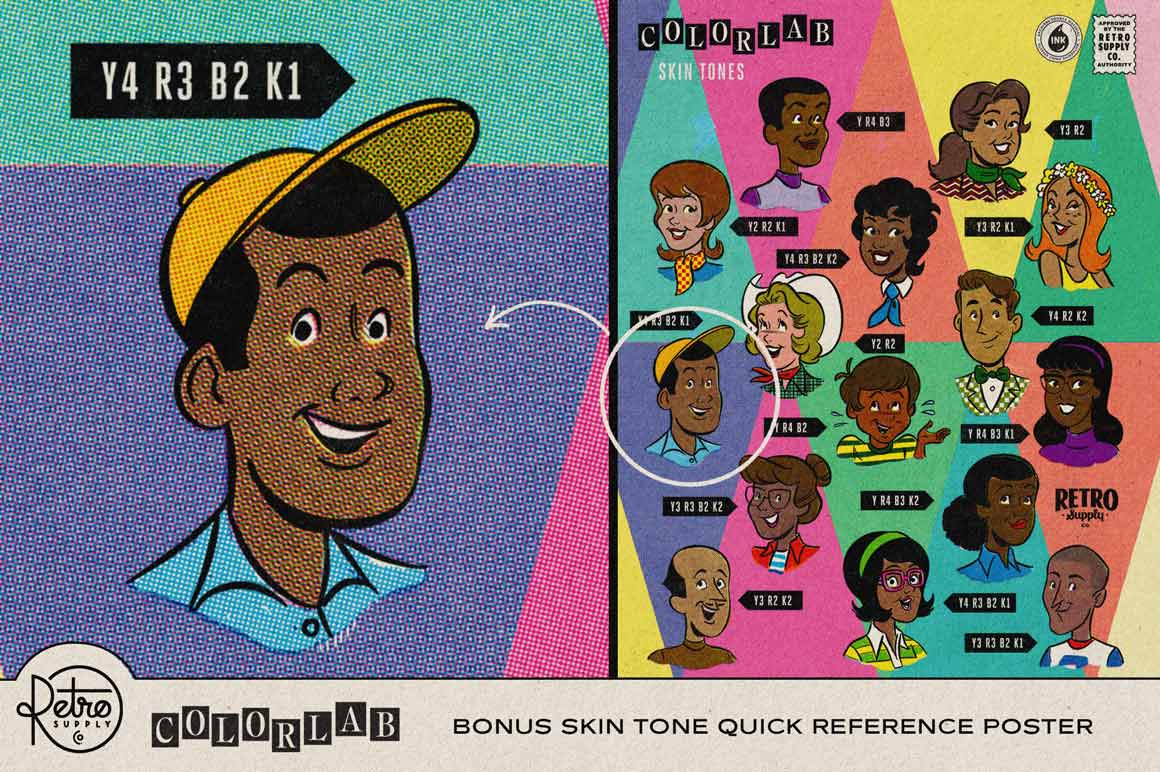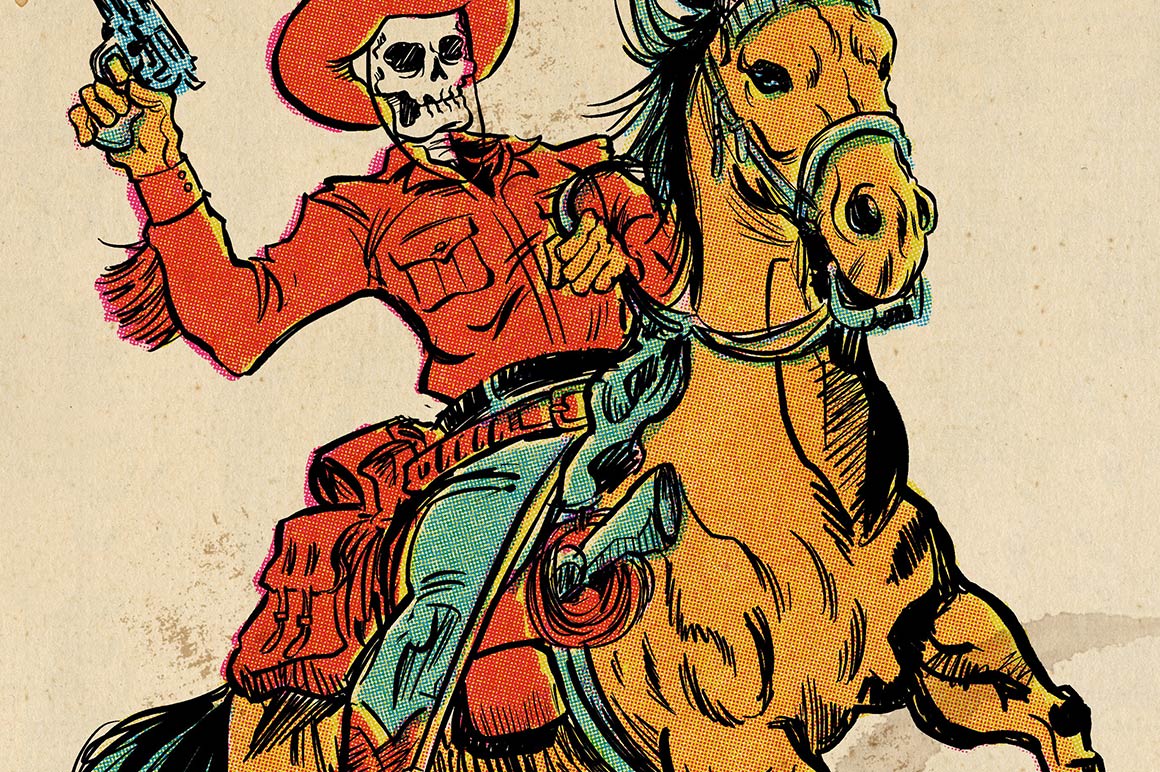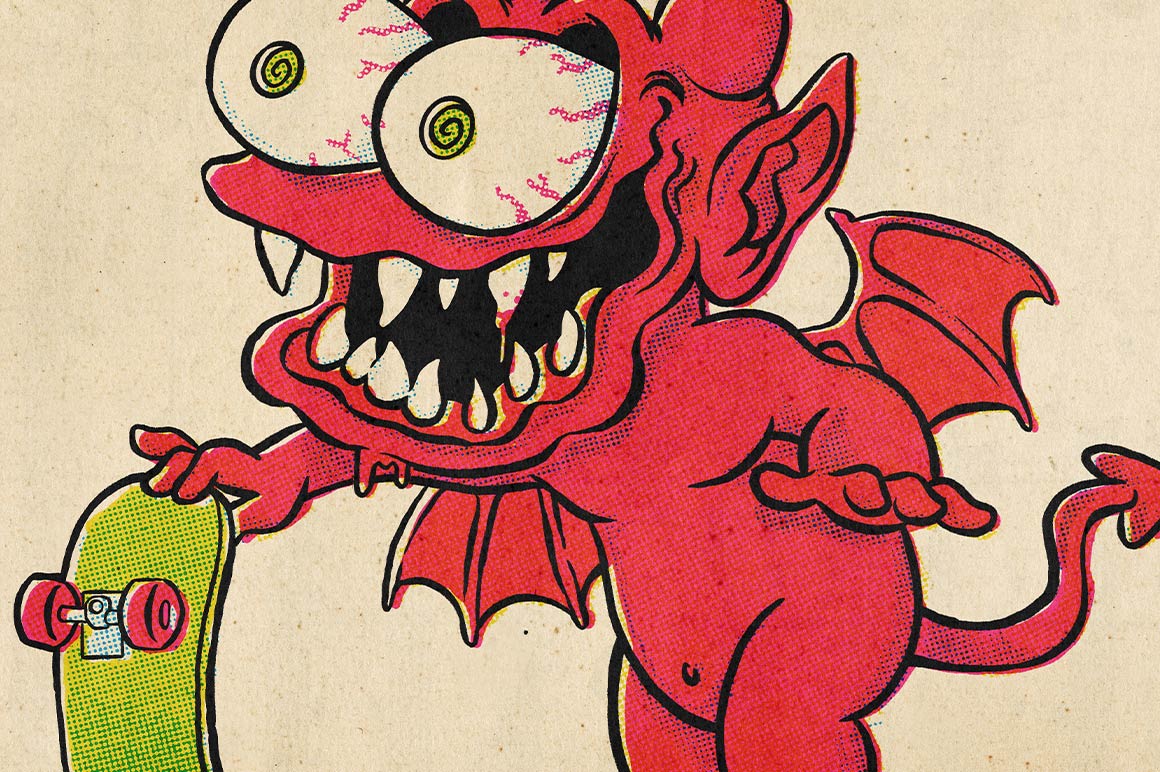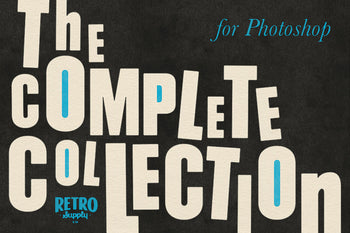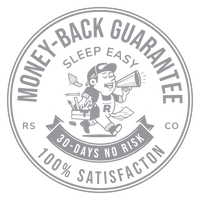The tools provided by Retrosupply are a celebration of human creativity, rather a submission to the oppression of an artificial oligarchy: A celebration of our delight in a texture, line, form and accident: Of our love for misprinted colour plates, little dots and scratches - an appreciation that defines our unique visual experience. There is something to be said for crafting the perfect line, or laying down a resonant combination of colour; something more satisfying than writing a prompt and pressing a button (and being deluded that you are being creative in doing so).
I think this is why we are all here - holding up our torches against the twilight of human creativity.
Oh yeah... Colorlab... It's great! It may seem intimidating at first, but it wont be long before you throw all those colour charts away and start working more intuitively. It will not be long before you can visualise a colour and then just know what mix of blue, red and yellow to put down. Then (if you can sacrifice authenticity) a whole world of creativity open up. You have the code, now you can break it - play around with different transparencies, different layer blending effects and filters for each colour layer.
Remember, every dot is a blow against creative atrophy!